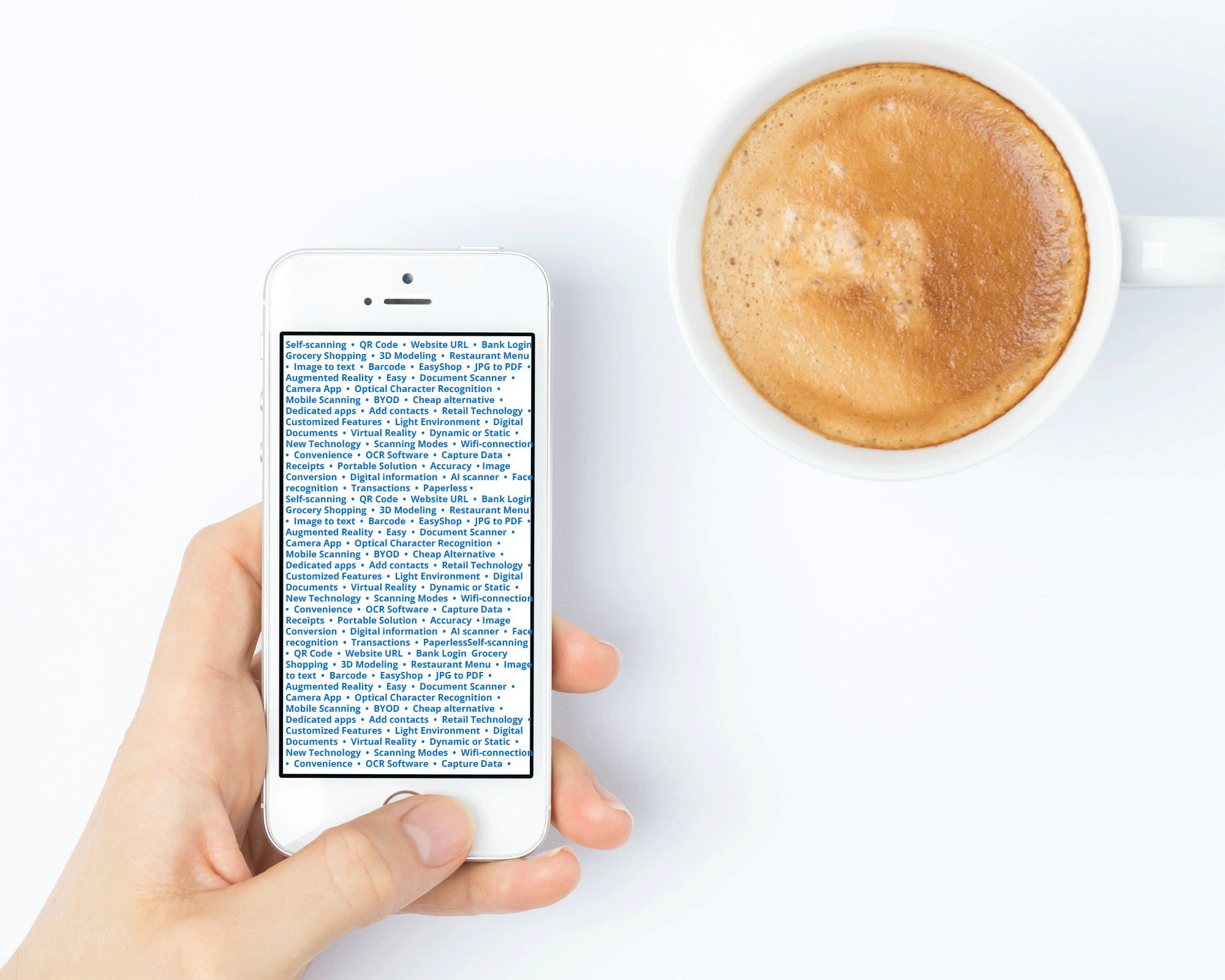How does it work to use the phone as a scanner?
Some years ago, being able to use a phone – even a stationary one – for scanning would have seemed like an impossible and ludicrous idea. But as technology has progressed, so has the need for scanning – for various purposes. Nowadays being able to scan is a set standard for most new phones, but how does it work? Moreover, what could it be used for? Learn more about smartphone scanning here!
The emergence of mobile scanning
The functionality of smartphones seems to be never-ending, with new features and usages being added every year. From being a device primarily used for calls and texts, the technological advancements have created numerous opportunities, from playing music to paying bills. Several traditional devices have been merged into today’s smartphones, so also scanners.
Granted, there is still dedicated and effective hardware and devices solely for the purpose of scanning. This is especially true when it comes to an industrial setting: the dedicated scanning devices are both faster and more efficient than smartphones. However, the gap between the two extremes has been shrinking for some time now, making the smartphone scanner a suitable alternative for individuals who occasionally needs to use a scanner, without having to pay a lot of money for a specific device.
What can you use the smartphone scanner for?
Nowadays, the smartphone scanner has multiple purposes – and they are growing in number. Here are some of the most common areas of use for smartphone scanners:
Scanning documents
Historically, smartphone scanners have been used to create digital documents in a quick and easy manner. When creating a digital copy of a physical document, one has simplified the process through using a smartphone, and reduced the need for a larger scanning device. As the smartphone cameras has improved, so has the quality of the digital documents. There are several apps dedicated to making the scanned document as similar to the physical document as possible.
Scanning barcodes
A barcode that can be scanned by a smartphone might not seem like revolutionary technology, however its usage has been quite low until recently. One of the main reasons for this is that even though scanning barcodes is possible, not many stores has offered the possibility for customers to scan items through the phone. It requires more than just the scanning function – product inventory, payment option and other integrations needs to be in place.
Scanning QR codes
One of the most popular usages of the smartphone scanner as of now is the scanning of QR codes. A QR code is actually another version of the more traditional barcode, however it is structured in a different way. These codes can be used for visiting a website, adding a contact to the phone book, connect to a wifi-network, among other things. It has become a way of increasing the convenience for smartphone users when needing to take action – it is easier to access a website through a simple scan than having to enter the url by hand in the address bar.
3D scanning
Several smartphones also offers the possibility to scan objects in 3D. Sculpteo described a 3D scan as “…the digital representation of the object or person you are 3D scanning.”, meaning that you use the camera in order to create a 3D file. By collecting data related to colour, shape and depth, it is possible to create this 3D object, which can thereafter be used for 3D modelling edits, or AR and VR projects.
How do you use the smartphone to scan?
Using the smartphone to scan is a relatively simple task. Generally, you can use the camera app in smartphone for scanning, here is how:
Open the camera app on your smartphone.
If wanting to scan a document, there is usually a setting for this. Select this setting, and take a photo of the document.
If wanting to scan a QR code, the url/function usually appears when the code is being captured through the lens. Click on the symbol that appears.
As mentioned, it is possible to scan various objects using the camera app on the smartphone, however there are also dedicated apps for different occasions, such as when scanning documents. For example, Google Drive has its own function where you scan documents through the camera in the Google Drive App. The functions in this app are adapted for documents specifically and comes with features that the original camera smartphone app might not have.
Another example of customized app features is when scanning barcodes in the store, as the store often has their own app that you use for this purpose, with all necessary functions.
There are continuously new apps released dedicated to scanning, and as the features are frequently being improved, it can be a good idea to stay up-to-date with the latest apps.
Shopping with mobile self-scanning
Using a smartphone for scanning when shopping, also known as bring-your-own device (BYOD), has become more popular in recent years. Partly because the technological maturity has made customers more confident in using this type of functionality, but also because retailers have seen that it is a cost-efficient way of offering self-scanning to its shoppers.
There are benefits of mobile self-scanning both for shoppers and retailers, which is also a contributing factor to the increase in popularity. When integrating the self-scanning software with the retailer’s own app, where it is possible to add discounts, offering and other integrations for a frictionless experience. Learn more about how self-scanning with mobile devices works here.
Mobile self-scanning is growing, the consulting firm RBR has estimated that the number of stores that will offer mobile self-scanning will reach 160 000 globally by 2027.
Mobile scanning has shown to serve many purposes for smartphone users willing to try the technology.
Mobile scanners are not flawless, and at times using a dedicated device is a better idea - for example when scanning a highly detailed document and wanting to preserve the quality. It usually requires good lighting, a steady hand, and a smartphone which has not been dropped too many times.
However, scanning with the smartphone is a good way for users to remove or simplify time-consuming steps that were previously seen as standard. Also, as previously mentioned, the usage of mobile scanning is expected to rise, meaning that there are still scanning opportunities to be discovered.